Overview

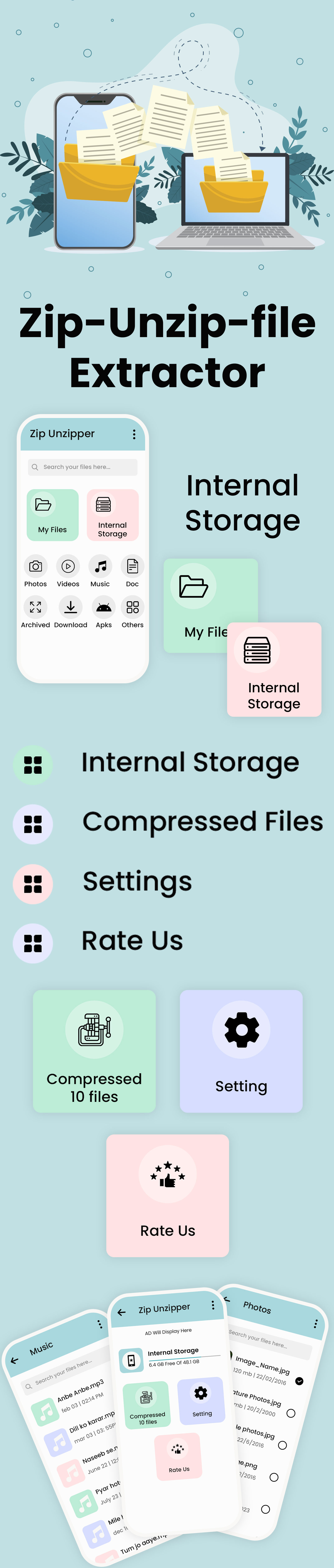

Zip Unzip File Extractor – UnRAR Tool – RAR File – Unzip Master – Unzip Archiver – Zip File Reader
Zip-Unzip,File Extractor-File Opener is a Zip file opener & Compressor Application. Reduce your all kind of Files Size Like Doc,Images, and extract all your Zipped files & Compress them. Zip-Unzip-File Extractor-File Opener allows you to protect your files before with best encryption.You can Browse your Album and select multiple zip and share photo collections. You can compress files and shrink them easily.Unzip and view your files. You can Zip Photos & Videos from your device and share them Easily.
Features
★Compress multiple documents with one click
★Zip & Unzip File reador -File Opener
★File extractor with rar folder extraction
★7Zip & RAR extraction Support
★Easy and fast file extractor for zip file
★View, open, extract & compress your files
★Read, Compress, Delete, Share & Rename your Files
Requirements
Android Studio
Android
SDK JDK/JRE
AdMob Account
Play Store Account
Instructions
Unzip Project File
Open Project File On Android Studio
Run Project
Change UI Design Colors, App Logo And Splash Screen Image For Reskin.
Information
| Category | App Templates / Android / Applications / Miscellaneous |
| First release | 22 November 2023 |
| Last update | 22 November 2023 |
| Operating Systems | Android 7.0, Android 8.0, Android 9.0, Android 10.0, Android 11.0, Android 12.0, Android 4.0, Android 5.0, Android 6.0 |
| Files included | Layered .psd, Layered .png, .apk, .dex, .db, .java, .obj, .prefab, .xml, build.settings |
| Tags | android, android full application, unzip archiver, full android app, tool app, tools app, zip file, zip file reader, zip unzip file extractor, unrar tool, rar file, unzip master, file archive |




