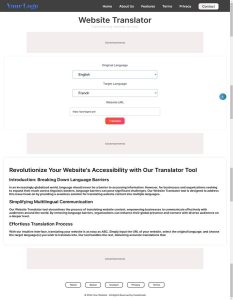Overview
In an era where the internet connects people from diverse corners of the world, language should never be a barrier to accessing valuable information. Google, the forefront of technological innovation, has provided a solution to this challenge through its powerful tool, the Google Website Translator. This transformative tool empowers website owners to transcend linguistic boundaries, making their content accessible to a global audience in over 110 languages. Let’s explore the features that make the Google Website Translator an invaluable asset for both website developers and users.
1. Seamless Integration:
The Google Website Translator offers a seamless integration process for websites, enabling them to provide a language translation interface effortlessly. With a few lines of code, website owners can open the doors of their content to a global audience, fostering inclusivity and diversity.
2. Extensive Language Support:
One of the standout features of the Google Website Translator is its extensive language support. Users can translate web content into over 110 languages, covering a vast array of dialects and languages spoken worldwide. This breadth ensures that websites can cater to the linguistic preferences of a diverse audience.
3. Dynamic Translation:
Unlike traditional static translation tools, the Google Website Translator provides dynamic translation. As website content is updated, the translations are automatically synchronized, ensuring that users receive the latest information in their preferred language. This dynamic approach enhances the user experience and keeps content relevant.
4. Customization Options:
Website owners have the flexibility to customize the appearance of the translation tool to align with the overall design of their site. From adjusting the position of the language selector to defining the style of the translated content, customization options abound, allowing for a seamless integration into the website’s aesthetic.
5. Improved User Experience:
Navigating a website in an unfamiliar language can be challenging. The Google Website Translator improves the user experience by presenting content in a language familiar to the user, making navigation intuitive and comprehension effortless. This user-centric approach fosters engagement and accessibility.
6. SEO Benefits:
In the realm of Search Engine Optimization (SEO), language plays a pivotal role. By incorporating the Google Website Translator, websites can potentially enhance their visibility and search rankings. The ability to reach a broader international audience opens up new avenues for growth and exposure.
7. Mobile-Friendly Translation:
Recognizing the prevalence of mobile devices, the Google Website Translator ensures a seamless translation experience on both desktop and mobile platforms. This mobile-friendly approach caters to the diverse ways users access web content, promoting accessibility across different devices.
Conclusion:
The Google Website Translator stands as a beacon, illuminating the path to a more connected and inclusive digital world. Whether you are a website owner looking to expand your audience globally or a user seeking information in your preferred language, this tool breaks down language barriers and fosters a cross-cultural exchange of ideas.
Embrace the power of the Google Website Translator and let your website speak to the world. By translating content into any region or one of the 110+ languages available, you contribute to a more interconnected and understanding online community. Make your mark on the global stage with this transformative translation tool.
Features
Here are the key features of the Google Website Translator:
- Extensive Language Support:
- Translate content into over 110 languages, ensuring a broad reach to diverse global audiences.
- Seamless Integration:
- Easily integrate the translation tool into your website with minimal code, providing a hassle-free user experience.
- Dynamic Translation:
- Automatically synchronize translations with updated website content, keeping information current for users in their preferred language.
- Customization Options:
- Tailor the appearance of the translation tool to match your website’s design, allowing for a cohesive and branded look.
- Improved User Experience:
- Enhance user experience by presenting content in users’ preferred languages, facilitating intuitive navigation and seamless content consumption.
- SEO Benefits:
- Potentially improve search engine rankings and visibility by reaching a broader international audience through multilingual content.
Requirements
- Upload:
- Transfer the script’s contents to the root directory of your web server.
- Extract:
- Unzip the files directly into the root directory.
- Set Permissions:
- Verify and adjust file and folder permissions to ensure optimal functionality.
- Access the Script:
- Launch your web browser and visit your domain – your PDF Bull is now accessible and ready for use!
Instructions
There is no special instruction . But Install the site properly by the provided steps in the documentation
Information
| Category | Scripts & Code / PHP Scripts / Miscellaneous |
| First release | 11 March 2024 |
| Last update | 11 March 2024 |
| Software version | PHP 7.0, PHP 7.1, PHP 7.2, PHP 4.x, PHP 5.x, PHP 5.0, PHP 5.1, PHP 5.2, PHP 5.3, PHP 5.4, PHP 5.5, PHP 5.6 |
| Files included | .php, .css, .html, Javascript .js |
| Tags | php script, website translator, ai websitetranslator, translate site |