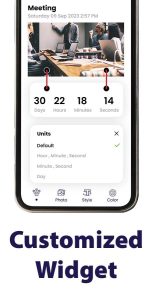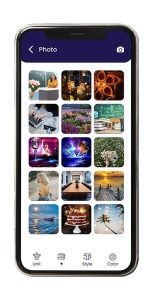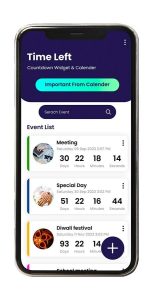Overview



Time Left – Countdown Widget – Calendar – Time Until – Event Widget – Days Matter – Counter
If you are waiting for an event or any special day, then using Time Left – Countdown Widget & Calendar app you can set a countdown for it.
In this way you can always see that exactly how much time is left for your events to arrive and you can prepare accordingly.
Here you can directly import an event from your phone’s inbuilt calendar or you can create a new one.
When you create an event you have to enter a few details about it like its name, date & time, icon, etc. If you are importing it from calendar, then some details like event’s name, date & time will be fetched automatically.
Here you can set a reminder and select a sound for it, so you can be notified before the occasion.
Features
On the home screen of the app you will see a list of all events with its countdown. From the list you can also edit and delete an event. Above the list you will see a search engine using it you can find your events easily from the list.
From your phone’s widgets menu, you will find two widgets of this application. You can add it on your home screen to always have a look on your countdown timer.
Here you can customize the widget too. Tap on the event and you will be moved to Event Details screen. From the below given menu you can change the countdown unit, icon, font style and font color. In this way you can make your widget more attractive.
Hurry up! Download Time Left – Countdown Widget & Calendar app, so you can always keep an eye on the countdown for your special day.
Requirements
Android Studio
Android
SDK JDK/JRE
AdMob Account
Play Store Account
Instructions
Unzip Project File
Open Project File On Android Studio
Run Project
Change UI Design Colors, App Logo And Splash Screen Image For Reskin.
Information
| Category | App Templates / Android / Applications / Utility |
| First release | 20 November 2023 |
| Last update | 20 November 2023 |
| Operating Systems | Android 7.0, Android 8.0, Android 9.0, Android 10.0, Android 11.0, Android 12.0, Android 4.0, Android 5.0, Android 6.0 |
| Files included | Layered .psd, Layered .png, .apk, .dex, .db, .java, .obj, .prefab, .xml, build.settings |
| Tags | android, Calendar, tool, counter, android full application, full android app, tool app, time left, countdown widget, time until, event widget, days matter, time counter, tools app. tools |