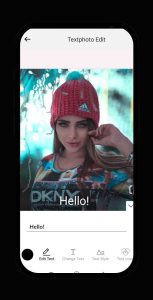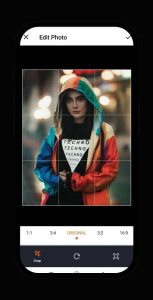Overview

Download DEMO APK: Click Here
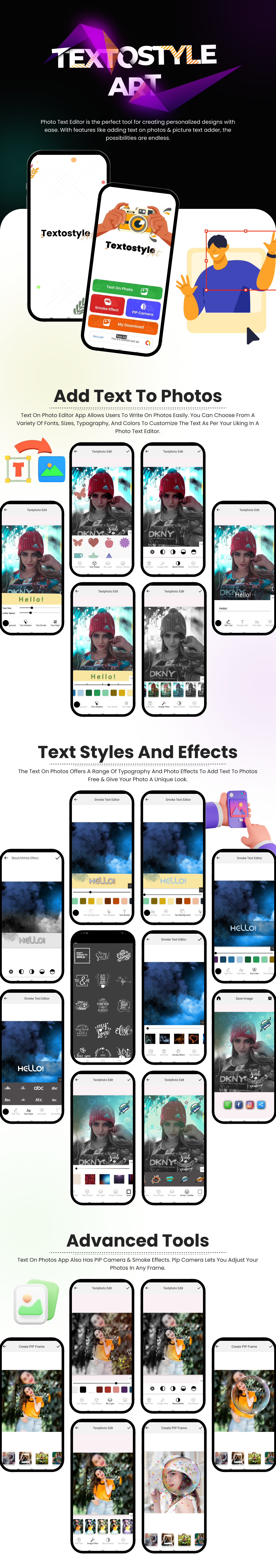
Textostyle Art – Stylish Text on Photo – Smoke Effect – PIP Camera Effect – Text Photo Editor
Words and pictures are the two factors that help convey the emotions and messages most easily to people. For this reason, Text on Photo was developed to help you write down the same emotions in everyday life and spread it to everyone around you. From your simple photos or from the images provided by text on photo – photo editor, you can easily create personal photos based on text on photo. Generate stylish text on photos by using different font text, color text, add more photo, add more text and decorate it with available background. Sticker in this app has many style, shape and very beautiful and all free. With this app you can write your children name and decorate it with lovely sticker.
Features
Features
- Add multiple texts (and overlays) on photo, edit each one without losing final preview
- Move, scale, rotate, edit, copy, delete (for overlays) and wrap the text by text-box handles
- Font and Format tools: change font, alignment, text size, with bold, italic, underlined & strikethrough options
- Change text color & opacity: can be applied on each word/letter separately
- Add Stroke (Outline) to text with colors and stroke width
- Highlight the whole text or separate parts with different colors & opacity
- Letter & Line spacing
- Positioning grid with snapping option, flip overlay horizontally and/or vertically
- Shadow with colors, opacity, blur and positioning
- Texture by adding any photo and make any type of transformation with it
- Many photo filter amazing
- Tools for other overlays: Opacity, Position, Perspective, Crop, Shape color, stroke & width
- Change the background without starting your work from scratch
What You Get
- Full Android Source Code
- Admob Ads Integration
- Full Document with Screen Shot.
Requirements
Android Studio
Instructions
Check On Documentation
Information
| Category | App Templates / Android / Applications |
| First release | 16 January 2024 |
| Last update | 16 January 2024 |
| Operating Systems | Android 7.0, Android 8.0, Android 9.0, Android 10.0, Android 11.0, Android 12.0, Android 4.0, Android 5.0, Android 6.0 |
| Files included | .apk, .java, .xml |
| Tags | android, admob, photo editor, text on photo, photo maker, pip photo editor, full android application, android full app, photo effect, text art, ar photo, smoke effect photo, ai photo |