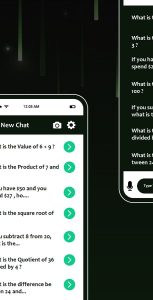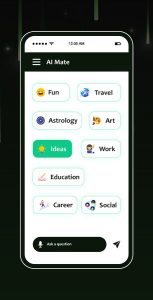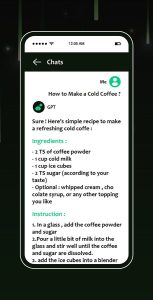Overview
IMPORTANT: This app template uses third-party service API ( openAI API ) and we do not provide an API key, you can generate your own API Key from the official website https://platform.openai.com/ac… Demo APK can’t reply your messages because doesn’t have API Key.








Chat GTP – ChattyAI – Chat AI – AI Chatbot Assistant – AI Chat Open – Chat with AI – AI Chat Ask AI
ChattyAI is a powerful chat application built with AI technology that offers seamless and intelligent conversations. The native Java language and Android Studio platform make the application reliable and efficient. The app’s Material Design UI ensures an enhanced user experience, making it visually appealing and easy to navigate.
ChattyAI supports multiple API keys, enabling integration with various APIs to enhance the app’s functionality. It also supports 5 ad networks, offering monetization opportunities for the app. Firebase Remote Config allows quick updates and changes, making it easier to manage and maintain.
Ask AI advanced ChatGPT API Open Chatbot App anything and get instant answers. Chat with the most advanced AI!
With the advanced ChatGPT API, enjoy a personalized and conversational experience with your Chatbot AI personal assistant. The intuitive and user-friendly interface of ChatGPT API makes it easy to interact with and get informative responses to your questions.
Features
– More AI ChatGPT API Chatbot Assistant to choose such as: Business, Content, Writing, Interview, Infomation…
– Utilize ChatGPT API AI Chatbot as a Linux Terminal, JavaScript helper to debug & write code, and extract data from text.
– Summarize, Q&A Question, Explain Any Things with a Particular Style
– Get Ideas for AI Art, Decoration, Party Themes, Social media Status, Create Contents marketing, Emails for Business
– Find Answers to Homework and Assignment Questions
– Use ChatGPT API AI Chatbot to Write Music, Translations, Grammar correction, Grade Essays, Solve Maths
– Start conversations to get more creative with your unique ideas and examples.
Requirements
Android Studio
Android
SDK JDK/JRE
AdMob Account
Play Store Account
Instructions
Unzip Project File
Open Project File On Android Studio
Run Project
Change UI Design Colors, App Logo And Splash Screen Image For Reskin.
Information
| Category | App Templates / Android / Applications / Miscellaneous |
| First release | 14 August 2023 |
| Last update | 14 August 2023 |
| Operating Systems | Android 7.0, Android 8.0, Android 9.0, Android 10.0, Android 11.0, Android 12.0, Android 4.0, Android 5.0, Android 6.0 |
| Files included | Layered .psd, Layered .png, .apk, .db, .java, .obj, .prefab, .xml, build.settings |
| Tags | android, full android application, android full app, admob app, chat ai, chat with ai, chat gtp, chattyai, ai chatbot assistant, ai chat open, ai chat ask ai |